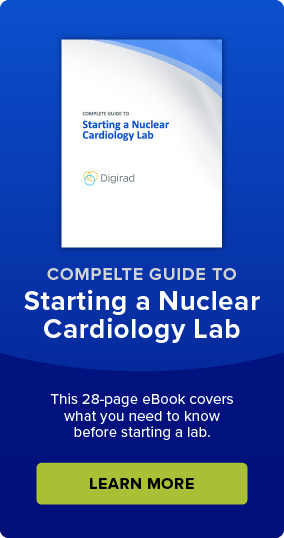CMS’ Quality and Resource Utilization Report can be used to gauge performance in the same way as the Physician Quality Reporting System (PQRS) and the Value-Based Modifier (VBM) programs.
What is the QRUR?
The new Quality and Resource Utilization Report (QRUR) is a report that was developed by CMS to provide cost performance and quality of care feedback to participants and to provide comparisons against national peer benchmarks.
Why is the QRUR important?
In assessing a practice’s individual performance as it relates to cost and quality of care, it can help providers identify opportunities for improvement and help maximize current and future payments.
The individual taxpayer identification number (TIN) performance measures captured in the QRUR are also used in the calculation of the Value Based Payment Modifier, the positive, negative or neutral payment adjustments that are calculated annually. The report will show how your Medicare FFS payments will be adjusted based on your demonstrated cost and quality performance compared to your peers.
When are QRUR’s available?
QRURs are generated mid-year and year-end. The purpose of the mid-year QRUR is to allow participants the opportunity to assess their performance and make any necessary adjustments before year-end. The mid-year QRUR includes only CMS-calculated measures from Medicare claims and does not include any Quality data reported as part of the Physician Quality Reporting System. It is for informational purposes only and will not affect any Medicare FFS payments.
The year-end QRUR, which is available in the fall of the following year, is a comprehensive summary report for the entire reporting period, January through December. It includes the PQRS quality measures as well as the cost performance and quality of care measures calculated by CMS. This information will be used to calculate the positive, negative or neutral adjustment to Medicare FFS payments under the Value-Based Payment Modifier.
How to access your QRUR
QRURs are available for each enrolled TIN. However, they are not automatically delivered to each provider. In order to access your QRUR, one person from your office will need to obtain an Enterprise Identity Management System (EIDM) account with a Security Official role. Once your account is established, visit the CMS Enterprise Portal. CMS also provides a quick reference guide that will help walk you through the process.